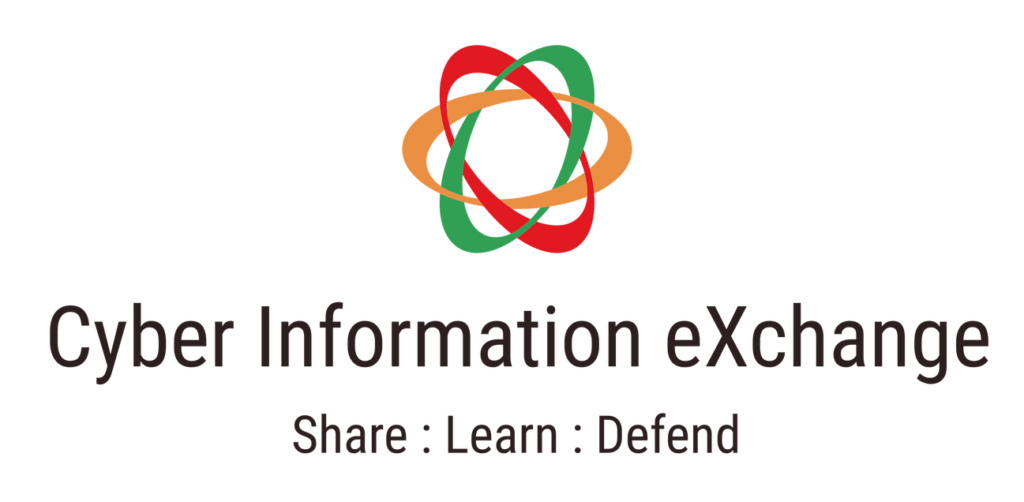Microsoft Exchange on-premise servers cannot deliver email starting on January 1st, 2022.
According to numerous reports from Microsoft Exchange admins worldwide (who have nicknamed this the Y2K22 bug), a programming flaw in an anti-malware engine is blocking email delivery with on-premise servers starting at midnight on January 1st, 2022.
When this bug is triggered, an 1106 error will appear in the Exchange Server’s Event Log stating, “The FIP-FS Scan Process failed initialization. Error: 0x8004005. Error Details: Unspecified Error” or “Error Code: 0x80004005. Error Description: Can’t convert “2201010001” to long.”
Microsoft have issued a workaround (at 07:21 GMT), which bypasses the faulty anti-malware engine. Click on the link below to find more details of this workaround:
Other administrators were also detailing having to “disable any transport rules that may scan email”, and “restart the Microsoft Exchange Server Transport Service” to get email flowing!
We at Ascot London have to point out, a workaround is not a fix, and this workaround will leave your emails vulnerable to anti-malware if you have no other protection deployed.
If you need help with this issue or other exchange server help, we are here to assist mac@ascot.london
[Update] A fix has now been issued at the same updated link https://techcommunity.microsoft.com/t5/exchange-team-blog/email-stuck-in-transport-queues/ba-p/3049447